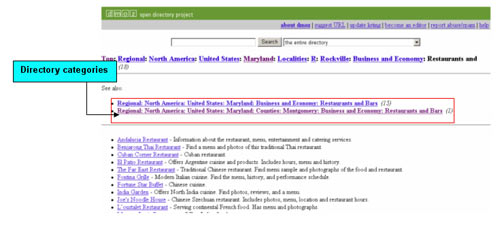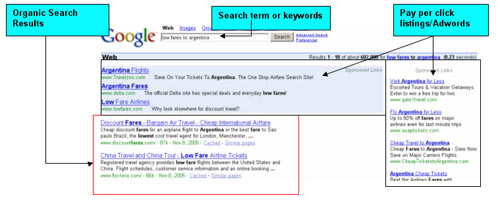|
A: Search engine is usually a Web site where you can go to search for Web sites that have the information you are looking for.
Search engines have a huge searchable database of WebPages collected by an automated program usually called spider (other names are crawler, robot, SearchEngineBot) that visits each site and collects data form the site.

A: Directories are Web sites that have search databases usually edited manually then assessed by an editor. They accept submissions on a hierarchy of categories. For example: Regional: North America: United States: Maryland: Localities: R: Rockville: Business and Economy: Restaurants and Bars. Search engines use directories to return results. Users can search directories using keywords or phrases or browse the categories or subjects. A good example of a directory is http://dmoz.org/.
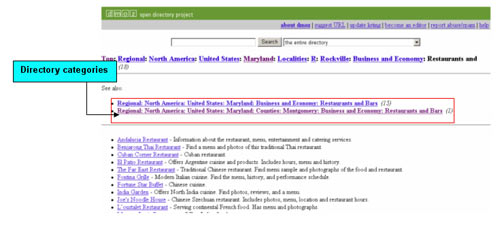
Back to Top
A: Organic Search results are the results that appear on the search engine results page when you search for a particular word on a search engine.
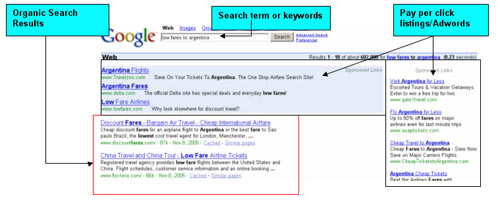
Back to Top
A: Most visitors go to a search engine to look for information on the internet. In order to be found on search engines you will need to register your Web site with that search engine. The process of registering/adding your Web site to search engines is Search Engine Submission.
Back to Top
A: Manual Submission is the process of submitting new Web sites to Search Engines and Directories individually using a non-automated process. Some Search Engines and Directories have restrictions on automatic submission.
The latest version of SubmitWizard® includes Manual Submission to important search engines and directories.
Back to Top
A: Search engines like Google, Yahoo!, and Ask.com and others have special pages where you can search for a local business using bits of information like the name of the city, State, Zip etc. This helps searchers find a business located in the town they are searching for.
Search engines gather business information from numerous Web sites, yellow page directories and other databases to provide results on local businesses. Submitting businesses for listing in the local search is Local Submission.
The latest version of SubmitWizard® includes submission to local search engines and directories.
Back to Top
A: Search Engine Marketing is a broad term that encompasses all marketing activities related to the use of search engines which promote traffic to your Web site. It includes Search Engine Optimization (SEO), Search Engine Submission (SES), Directory Submission, Pay Per Click (PPC) Campaigns, Paid Placement, Search Engine Optimization, sponsored listings and many promotional activities (Forums, PR news etc)
Back to Top
A: Search Engine Optimization is the analysis and modification of a Web site to improve its ranking in Search engines. It may involve changes in content, changes to HTML tags in the code, design and layout changes, new text for META tags, headlines, etc.
Back to Top
A: It is a well known fact that 85% of all traffic to Web sites comes from search engines. It is important especially for small businesses to create a search engine friendly site without losing focus on their customer and business needs of the Web site. SEO (Search Engine Optimization) provides a balanced approach to improve search engine rankings and content. If done correctly, SEO will help improve qualified leads and increased traffic (visitors) to your Web site.
Back to Top
A: Search Engine Submission (SES) is the act of submitting your Web site/URL to search engines to make them aware of the Web site’s presence. SES is a part of SEO. Some advanced search engines have the capability to find Web sites without submission. However, submitting your site to search engines and directories will help improve your ranking.
Back to Top
A: Search engines would like to ensure that the results they present to the searchers are relevant and represent good quality and value. To ensure this, search engines continuously update search results to include only those pages that are well written and relevant to the searches the users are performing.
- Write content that will sell your products to your end user/customer.
- Link all your pages correctly and make sure the links work.
- Make use of keywords that people can use to search for your site, by adding them to image names, page names, etc.
- Check the HTML created for your site to ensure it has the relevant keywords in the title, description and body text.
You can use the SubmitWizard® Search Engine Optimization Tool to check how search engine friendly your site is and for tips on how to make modifications.
Back to Top
A: Inbound links are links on other sites that send visitors to your site. Having quality links from highly ranked sites is good for search engine ranking. At the same time search engines frown on link exchanges whose sole purpose is to improve rankings. Inbound links are valued for relevancy of content and purpose.
The SubmitWizard® Link Popularity report gives you a detailed report on your URLs link popularity.
Back to Top
A: Keywords are search terms or phrases entered into search engines by customers to find your site. A critical part of the search engine optimization for any Web site is determining the appropriate words and phrases to use in your site’s content. With the SubmitWizard® tool you don’t have to spend hours figuring out what keywords to use when promoting your site.
You can also purchase keywords, so that the search engines will display your ad /banner when that specific word is searched. (Example: Pay per Click Advertising)

Back to Top
A: SubmitWizard® has a keyword tool as part of the package. This tool will allow you to find the most valuable keywords to help your business be found online. You can find the best keywords to use by starting with your customers in mind and what you think they will be searching for to find your business.
Back to Top
A: The number of quality Web sites that have links to your own site is a factor that could help you get better position in search engines. Link Popularity is an important factor for Search Engines consider to determine page rank.
SubmitWizard® has a Link Popularity Report which allows you to check your position and the trend of your site’s popularity, you may then determine to follow-up with other sites to add your site links.
Back to Top
A: META Tags are pieces of HTML code that are included in the HTML of your page and are "read" by search engines. The tags provide information such as keywords and a description of your page. Search engines use this information to classify your Web pages in their databases, so when a user enters search words matching those in your META tags, your page should be among the results. META tags are invisible to users of your Web page and don't appear when your page is viewed by a Web browser.
Back to Top
A: Open your webpage using an HTML editor. Most editors have a "Design" view and a "Code" view. The code view gives you a look at the source code of your page. Using the source code, locate the head section of the code. The head section looks like this:
<html>
<head>
<title>Fresh flowers for weddings and other occasions …</title>
<meta name="description" content="We sell flowers for weddings …">
<meta name="keywords" content="flower, flowers, lilies, lily, lilac …">
</head>
Select the line <META name="keywords" and add the keywords between the quotes in
content=" <add the keywords here> "
Save your HTML file and upload it to your Web server.
Back to Top |